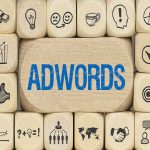How we increased a Financial Advisor’s SEO website visits by 40% in only 4 weeks using quick tactics
When I tell business owners, that I run SEO campaigns for a living, they all naturally ask, “how do you do it”, “can it work for me”? The answer is: “it depends”. The fact is, SEO doesn’t work for everyone and there are TOO many factors that can make or break a campaign. Get any of them wrong and you’re good as throwing budget & resources down the drain. I’ve seen it happen too many times. As a business owner yourself, if you need/want to be found on the search engines (more specifically Google), there are basic steps that you can do to give yourself a head start and see if you can make SEO work for you. It won’t work for everyone but at a minimum, your website should have basic SEO principles applied to it.
We recently ran an SEO campaign for a financial advisor. His website was nowhere to be found in Google. We started working on it and within the space of 4 weeks, his website had risen in Google but more importantly, his phone started to ring. The steps below show you what we did to achieve this result. Without naming names, I’m going to use a different example but the same principles applies.
Before you even start, you will need to do the following first to help you measure if you’re SEO is even working.
- Sign up to Google analytics. This is a free tracking tool that allows you to see the performance stats of your website. A must have for all website. I’m surprised that some web designers forget to create this for their clients.
- Get a pen & piece of paper / notepad and write down the keywords you feel your website should be found for in Google. Write as many as you want.
- After you’ve written the keywords, open up a brand new browser in private/incognito and start searching the keywords in Google. Start taking note of where the keywords are positioned. The first page of Google has 10 positions, the 2nd page of Google starts from 11-20 and so on.
- Note down the date of the keyword rankings. Now you can measure back in a week / month’s time for the keywords new positions. To save time, you can use a ranking service such as Sheer SEO
My mentor said this to me in my early days of SEO:
“SEO is like fine wine…it gets better with age” cute saying but it really holds true.
Here is the 7 Step Process to Take Business from Your Competitors Using SEO:
Step 1 – Title Tags
I can’t count the amount of times I’ve seen websites without proper title to the page. When run a search in Google, the blue highlighted headings are the title tags. Without that, it’s pretty much hard to move up the listings. Using your CMS or web page editor, make your keyword changes so that the outcome looks similar to this:
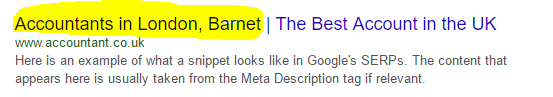
Step 2 – Meta Tags
After you’ve added your title tags, you’re going to need to add some descriptive text for users to see in the search results. Explain what you do and then end with a call to action to “learn more”, or “click here” or “call now”
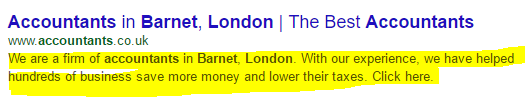
Step 3 – Keyword URLs
To give Google another signal to help rank your website pages, use keyword rich URL’s when you create your page. Create a URL that is similar to your page title name:
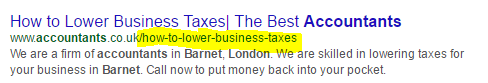
Step 4 – H1 Tags
Think of the H1 tag as the heading of the page, the introduction headline to what the user will read. This is great for users but for SEO, it’s a strong on site element factor. This means your heading needs to be “wrapped” with H1 heading tags:
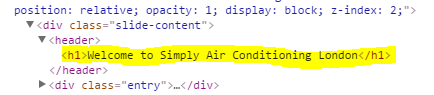
Step 5 – Body Text
This is the perfect place to “slip” in keywords (but don’t go over the top) that relate to your business. To be honest, if the content is naturally written, it will contain the keywords you want to target anyway. For location based services, it’s good practice to include your location terms in the body of text where possible. Just make sure you don’t spam the page with keywords and keep it natural. There’s no set rule on how many words for body of text, enough to make your point, but if you need a number 200-300 words is a good start:
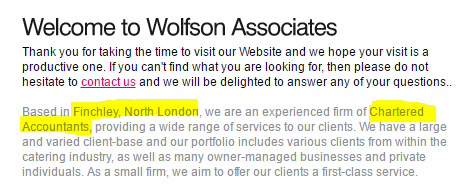 Step 6 – Image ALT Tags
Step 6 – Image ALT Tags
This SEO element was originally built for accessibility reasons (visual impairment), but can also help with SEO as another sign. Great for internal linking when you fill in the ALT tags but also create a link back to an internal page:
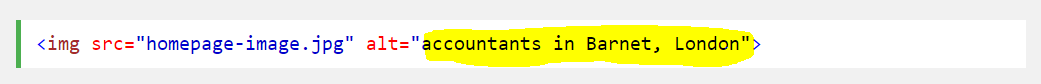
Step 7 – Link Building
This is the mother of ALL SEO tactics and I don’t care what anyone says. Link building is SO powerful, that you can gain Google ranking without tweaking the website. Not that this is advised, but it goes to show how strong a factor link building is. If you gain links from relevant sources and strong websites (you need to know what constitutes a strong website), you are guaranteed to see your website move up in Google.
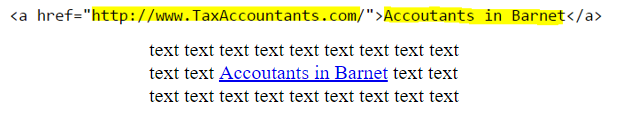
These are the basic 7 Step Process that ALL business owners should know or at least have had their website designer apply for them. By applying the above to my financial client, he’s now enjoying new phones calls from new customers. You don’t need to know how to do it, just know that it was applied to your website. If you apply the above steps, you are pretty much guaranteed to see increases in search engine positions and even website visits. How much positions / visits depends on your niche market. The end results would be more sales and more enquiries to the business. We have only scratched the surface of SEO and depending on the type of website you have, it can get very technical where you start discussion robots.txt, redirects, search parameters etc.
If you’re not comfortable doing the above steps or you don’t have the time to learn it, you can book time with me on http://clickmetrics.youcanbook.me/ or Get a Quote. I’m also offering a FREE 15-minute consultation to learn more about your website, no obligation.
Looking forward to speaking with you.
Michael Nguyen
- 10x Your Ecommerce Revenue with Google Ads - November 3, 2022
- How To Start Tracking Sales & Conversion With Google Ads - June 14, 2018
- Using Google Ads is like Shooting Fish in a Barrel - June 13, 2018